FREE International Calling
![]() Landline only
Landline only
![]() Mobile only
Mobile only
![]() Country (Landline and Mobile)
Country (Landline and Mobile)
FREE International Calling
![]() Landline only
Landline only
![]() Mobile only
Mobile only
![]() Country (Landline and Mobile)
Country (Landline and Mobile)
FREE International Roaming
100 Minutes, 100 Messages, and 5GB of Data
 Talk, Text & Data
Talk, Text & Data
FREE International Roaming
100 Minutes, 100 Messages, and 20GB of Data
 Talk, Text & Data
Talk, Text & Data
FREE International Roaming
in Mexico & Canada
10 Minutes, 10 Messages, and 10MB of Data
FREE International Roaming
in Mexico & Canada
100 Minutes, 100 Messages, and 1GB of Data
FREE Roaming
To Mexico & Canada on the GSMA Network
International travel is important in many peoples' lives, and staying connected while abroad is essential. That's where Red Pocket's international roaming comes in. Currently, the only network with international roaming is our GSMA network. If you use any of RedPocket's GSMA plans, you'll have access to international roaming services.
- 100 minutes
- 100 text messages
- 1GB of data within Canada and Mexico
- 10 minutes
- 10 text messages
- 10MB of data within Canada and Mexico
If you think you'll need more minutes, messages, or data, you can purchase more before you go!
Start here
Information
We're sorry!
We are unable to complete your order because we cannot verify your address. Please check the address you entered and try again.
If you continue to have problems, please contact us at any time using live chat at RedPocket.com.
Share The Savings!
You have entered a valid Referral Code. With this code you are eligible for a plan discount of $ Your friend will earn $ as well after you activate and renew service.
Currently, you're taking advantage of our promotion. Would you like to continue with this deal or get the discount offered from your referral code? No matter which one you choose, your friend will get credit for referring you.
Get the referral code discount of $
Please verify your email address X
We've sent you a verification emailSMS with a link to confirm your account. Check your inbox and click the link to continue with activation.
Please verify your email address X
We've sent you a verification SMS with a link to confirm your account. Check your inbox and click the link to continue with activation.
Please confirm your email address X
We sent you a verification email. Please check your inbox.
I did not receive the verification email. Send Again
Please confirm your Phone X
Please confirm your Phone X
Your Temporary Account Credentials X
To get you started, we have created temporary account login credentials for your convenience. Please find the details below:
Username :
Password :
However, it's essential to note that these credentials are temporary and have been provided to facilitate your initial login. In the interest of your account's security, we kindly request that you reset your password today or, at the very latest, during your first login session.
Purchase Protection After Checkout
Thank you for shopping with Red Pocket Mobile! We see you've chosen SmartPay to pay for your device with low monthly payments through a rental purchase agreement. That's great news!
SmartPay Policy Details
The advertised transaction is not a credit transaction. The advertised transaction is a rental- purchase agreement (rent-to-own agreement, consumer rental-purchase agreement or a lease/lease-purchase agreement, depending on your state). You will not own the merchandise until all payments are made or you exercise your early purchase option (“EPO”). Purchase option not available in MN, NJ, WI, WY. Not all customers will qualify. We may check past payment history, but no established FICO score or credit history is necessary. Approval not guaranteed.
SmartPay terms: retail cost: 0.00. Total cost after 24 30-day payments of 0.00: 0.00. Final payment more in NC. Taxes and applicable fees may apply. Retail prices are subject to change. The customer may end the lease and return the phone at any time. Wireless service with the carrier is additional.
You've selected financing.
Orders made using Smartpay financing as your payment method do not qualify for rebate offers. Click here to learn more about the rebate process. To qualify, consider using a credit or debit card to purchase your phone.
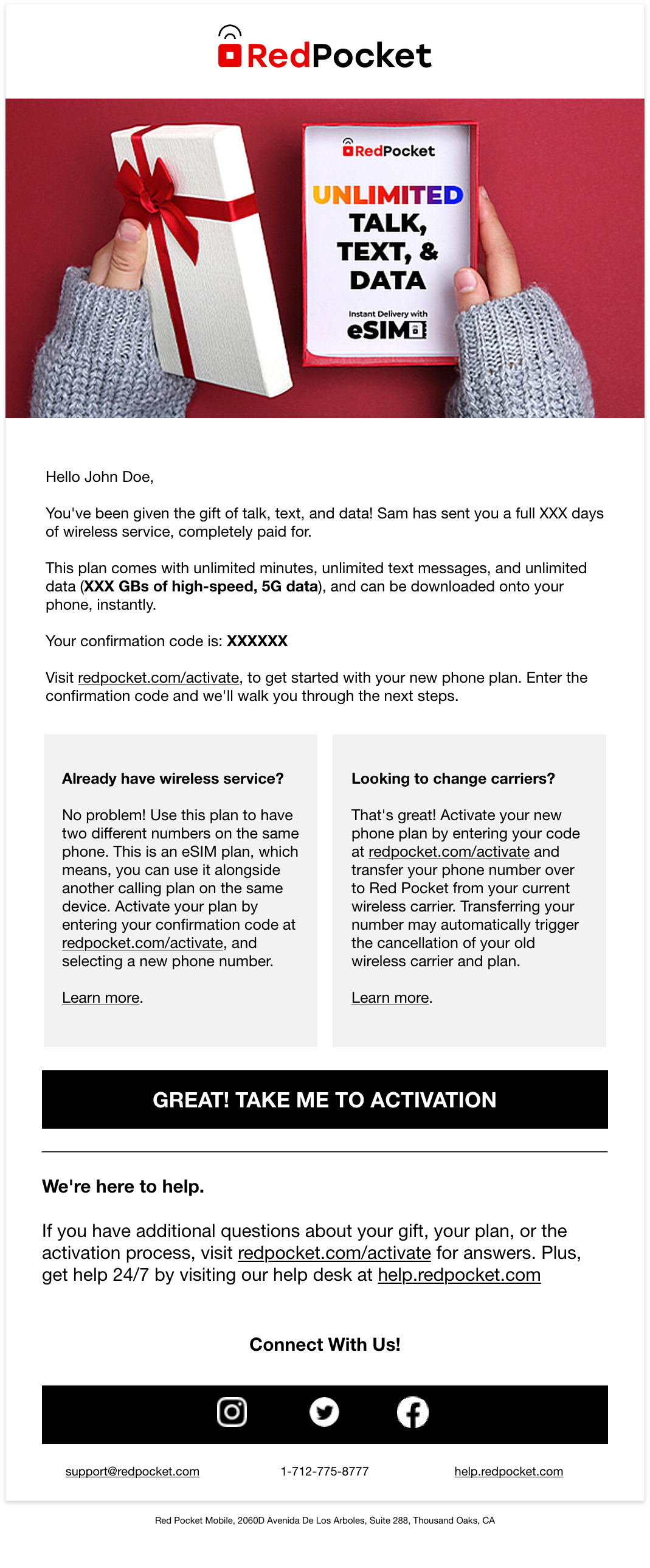
Information
Please login or confirm your shipping info before checkout.
Lost and Theft Protection
Unfortunately, we cannot offer the Phone Protection Plus Plan with AppleCare Services (Lost and Theft Protection included) in your area.
Don't worry! You can still protect your device. The Phone Protection Plan with AppleCare Services (no Lost and Theft included) is available in your area. Protect yourself from drops, spills, and malfunctions, plus get $29 screen repairs at Apple Stores and Apple Authorized Service Providers. We'll switch you to the Phone Protection Plan in your area, click CONFIRM below. Terms and Conditions.
Lost and Theft Protection
Unfortunately, we cannot offer the Phone Protection Plus Plan in your area.
Complete Profile
Confirmation Code / SIM Card ICCID
If you've lost your code, contact our customer support team for assistance. If you have a SIM card that you purchased from a retail location or one that was sent to you by mail, and you do not have a confirmation code, enter your SIM card's ICCID number instead.
Device MEID/IMEI
To locate your device's MEID/IMEI, please follow these steps :
Open the Phone app on your device. Dial *#06# on your keypad. Your MEID/IMEI number will be displayed on the screen.
If your device doesn't have a dialer or is not a phone, you can typically find the MEID/IMEI on the original packaging or on the device itself (usually under the battery or on a label on the back or inside the SIM card tray).


How can we help you?
Speak with us
Call us at 1-712-775-8777
Chat with us
Open LiveChat to chat with us
Show me
Read our help center articles.
Get a new phone number
Are you sure you want to get a brand new phone number for this RedPocket Mobile line activation?
Once you activate, you cannot transfer a number in from another carrier.
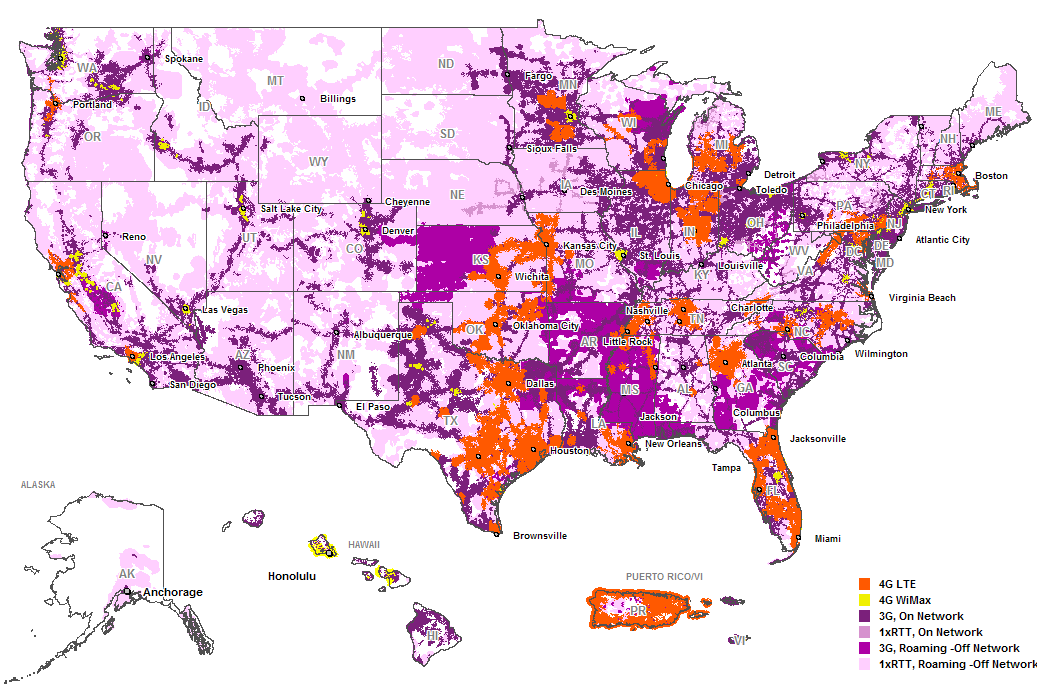
Are you sure?
You're about to replace the SIM on your account.
The SIM on your line is about to be replaced with a new SIM ICCID number. The old ICCID number will be removed and it cannot be retrieved.
Currently:
Number:
SIM ICCID:
Service Plan:
Changing to:
Number:
SIM ICCID:
Service Plan:
Please enter 2FA SMS PIN to confirm this change
Success!
Your line’s SIM card number has been updated from to .
Your eSIM setup information is now ready. Click here to view. We've also emailed this to you.
It can take up to 10 minutes for your new SIM ICCID number to appear in your line.


How can we help you?
Speak with us
Call us at 1-712-775-8777
Chat with us
Open LiveChat to chat with us
Show me
Read our help center articles.
 ACTIVATE
ACTIVATE LOGIN
LOGIN