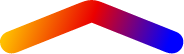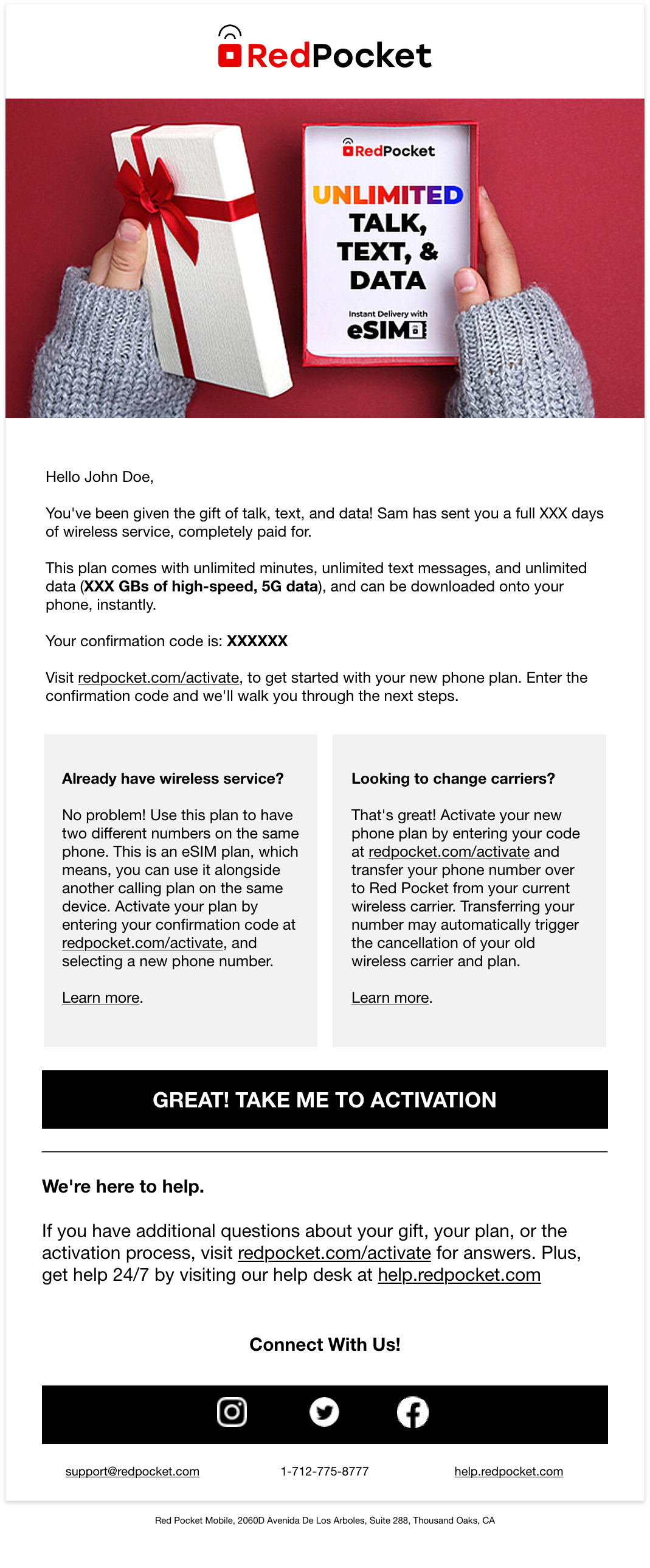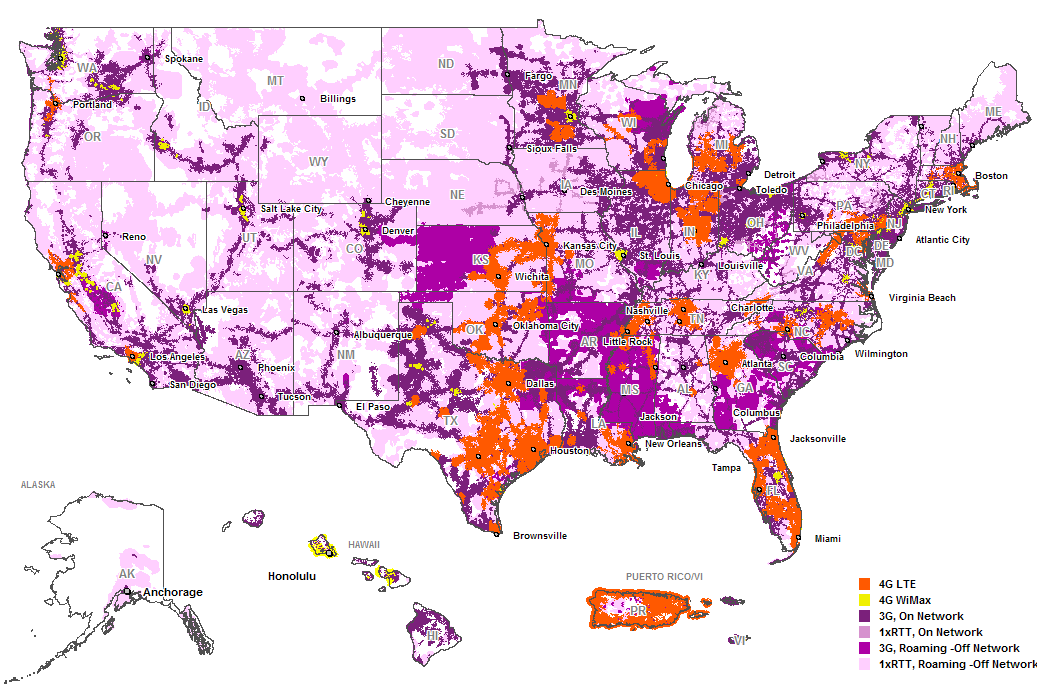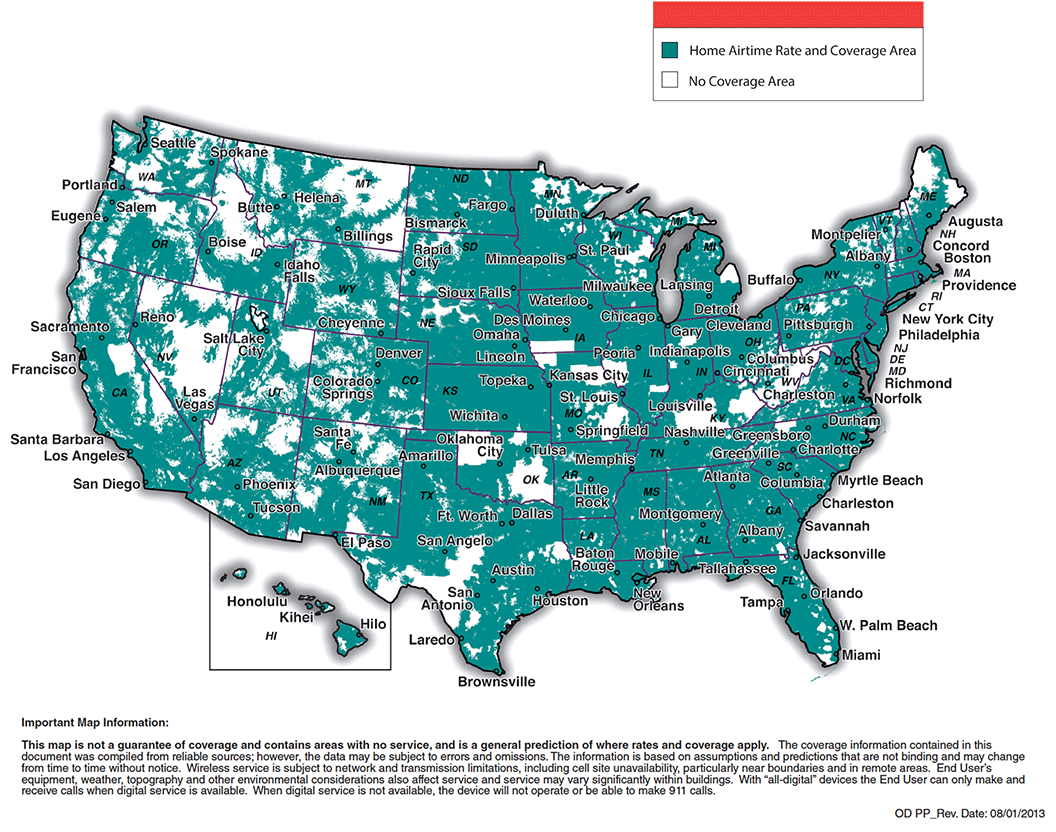Activate Your Plan


Enter your SIM card number
Enter the ICCID number found on the back of your SIM card. Need help?
Enter your SIM card number
Enter your phone's MEID number. On most devices, it's under the battery. Need help?
Have a universal SIM kit? Let us help you choose your network.
GSMA
The largest GSM network in the US
Got an AT&T compatible phone? This is the network for you! GSMA is one of the largest nationwide networks in the US, with coverage expanding even into rural areas.
SIM begins in 89014
See coverage >GSMT
Alternative GSM network
Got a 5G compatible phone? Pick this network to get lightning fast 5G speed! You can also use an LTE (4G) phone if it's GSM compatible. Learn more about GSMT here.
SIM begins in 89012
See coverage >CDMA
The largest CDMA network in the US
Got a CDMA phone that didn't come from Sprint? Go with this network and get incredible coverage. If you’re not sure if your phone is CDMA, our live-chat team is ready to help.
SIM begins in 89148
See coverage > ACTIVATE
ACTIVATE LOGIN
LOGIN Talk, Text & Data
Talk, Text & Data